Fiber broadband access is a technology that utilizes optical fiber as the primary transmission medium. It is responsible for efficiently and stably transmitting information in the access network, providing users with a smoother network experience.
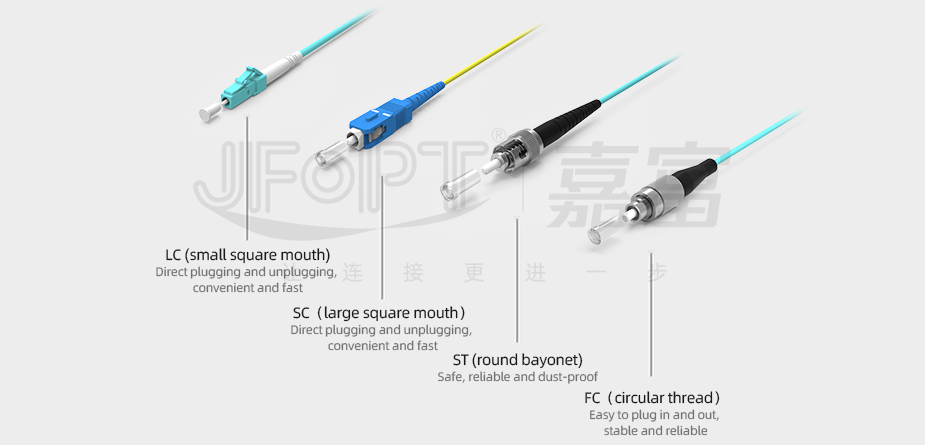

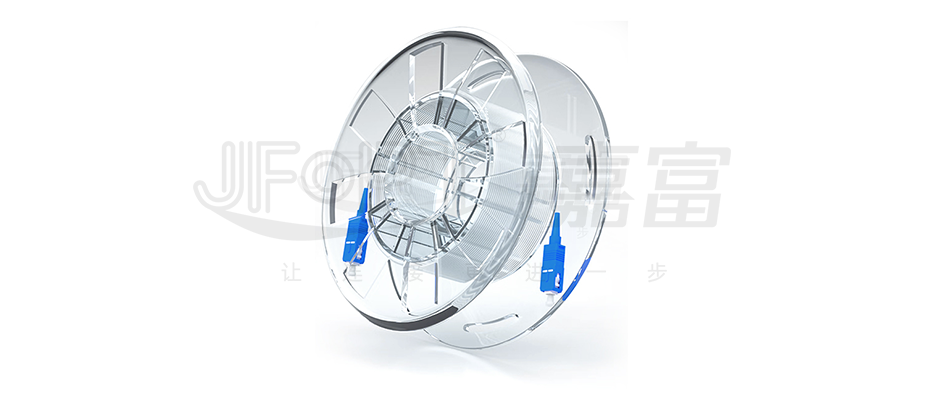
Currently, the relatively 'high-end' choice among household communication cables is invisible fiber.
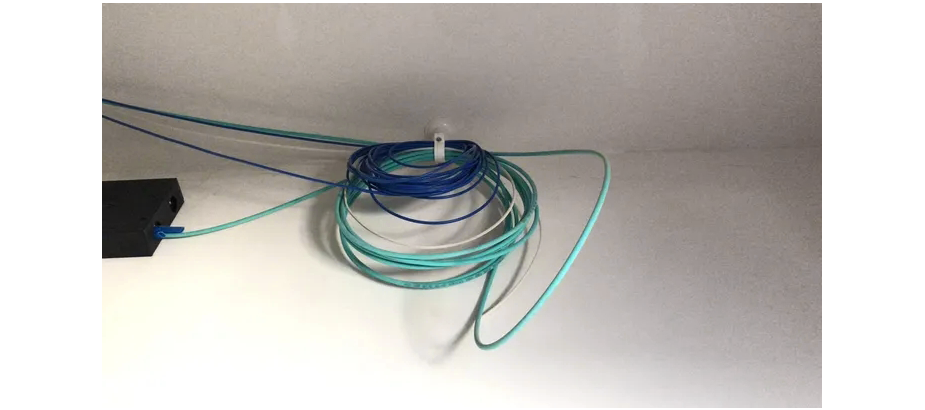
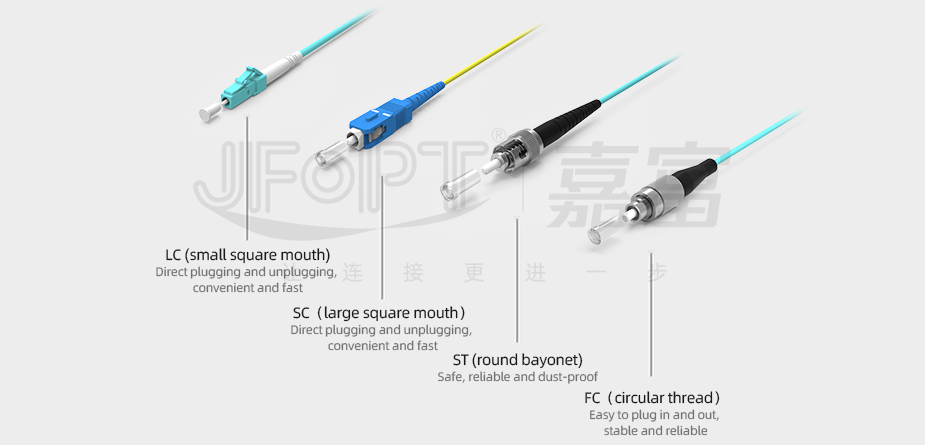
Usually, when broadband is installed at home, users are provided with an SC (Subscriber Connector) interface. All we need to do is connect an SC-SC single-mode patch cord to this SC interface, which completes the fiber optic access by linking the optical modem with the patch cord.
Today, it's quite common for home optical modems to have fiber interfaces, so there's no need to elaborate on that. However, if you want other devices in your home, such as desktop computers or switches, to also connect via fiber optics, then in most cases, an LC (Lucent Connector) fiber optic connector paired with an optical module would be used for the connection.
This method of connection is commonly chosen in typical situations.

As long as you have devices at home that support SFP optical modules, connecting to this type of fiber optic network is actually quite simple and doesn't require complex technical knowledge. You can think of the optical module as similar to the RJ45 connector on an Ethernet cable, although it's an active device and slightly more complex compared to an RJ45 connector.
But today, our main topic is fiber optics, and we'll delve deeper into other related topics later.
Firstly, it's important to know that just like Ethernet cables, fiber optics are very sensitive to bending. Therefore, when laying out fiber optics, ensuring sufficient space around the device's fiber optic interface is crucial to avoid bending the fiber optic cables.
Many people, in an attempt to save space, place their desktop computers close to the wall. However, this practice is not advisable. Firstly, it affects the machine's heat dissipation; secondly, when installing a fiber optic network card, the fiber optic cables are easily bent, affecting network speed. Therefore, to maintain smooth network connectivity, it's essential to ensure that there's enough space around the fiber optic interfaces to prevent bending.

Next, let's talk about the so-called 'Invisible Fiber'.
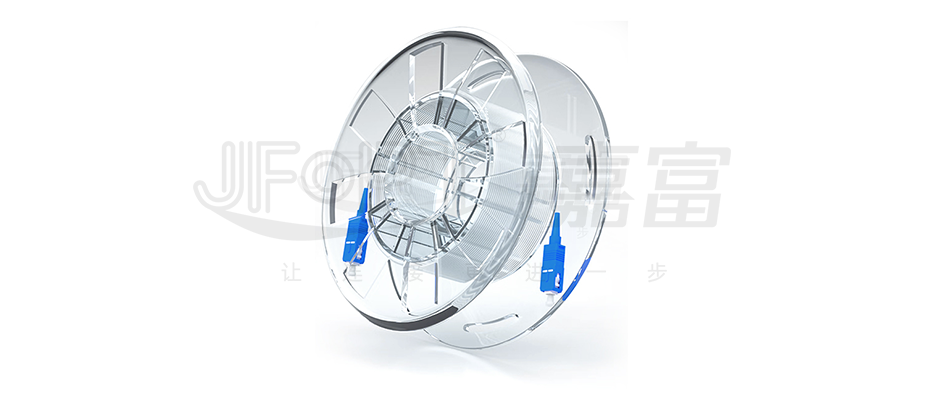
Currently, the relatively 'high-end' choice among household communication cables is invisible fiber.
Currently in the market, to meet consumers' demands, the manufacturing of invisible fiber has become increasingly refined. Although it may seem safe when laid parallel, this extremely delicate fiber is prone to breakage once it encounters corners, knocks, or the pulling of devices. Therefore, at this stage, we advise everyone to carefully consider removing invisible fiber from their shopping lists. After all, besides its slight aesthetic advantages, the instability it may introduce in practical use far outweighs its visual appeal.
So, specifically, how should we proceed?
When installing broadband, it's essential to ensure that the technicians provide sufficient fiber optic cable entry into the home, ensuring that this fiber can extend to any corner of the house. Taking a common household setup as an example, the fiber optic cable originally only extends to the weak current box. However, considering that our network cabinet is placed in the kitchen, we specifically requested the technicians to replace it with a longer fiber optic cable during installation, ensuring it can reach the equipment area in the kitchen. This way, we ensure both network stability and mitigate potential risks associated with overly delicate fiber optics.
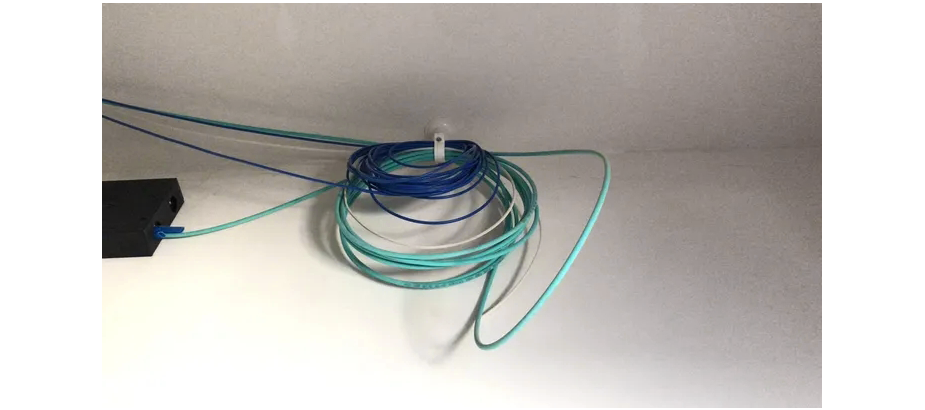
Moreover, to ensure smooth future cold splicing or flange operations, we also need to reserve sufficient margin. When it comes to equipment connections, the priority should be given to the shortest and least number of connectors. Typically, after the fiber is led out from the flange, we would opt for using extremely short fiber jumpers to connect to the devices, ensuring efficient and stable connections.
Here, we utilize 30cm fiber patch cords, which perfectly meet the requirements for short-distance connections.
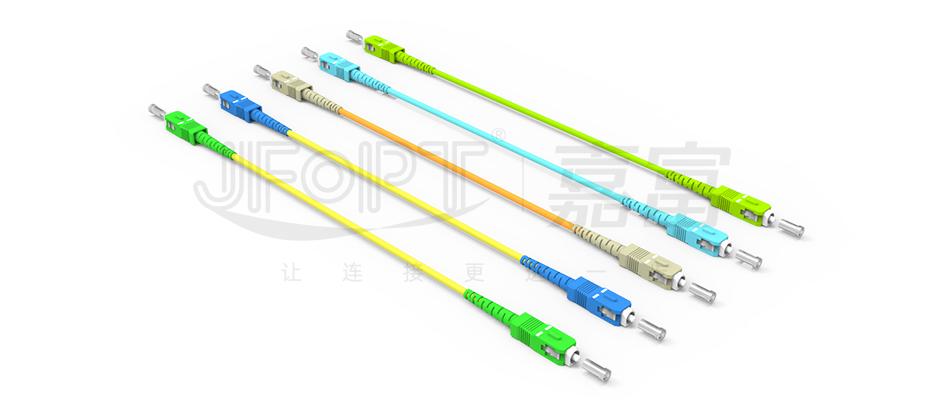
The fiber optic access methods on the equipment are roughly as follows:
Using cable management racks in conjunction ensures not only the shortest fiber distances but also effectively protects the fiber from impacts and bends, ensuring the stability and reliability of network connections.
The fiber optic access methods on the equipment are roughly as follows:
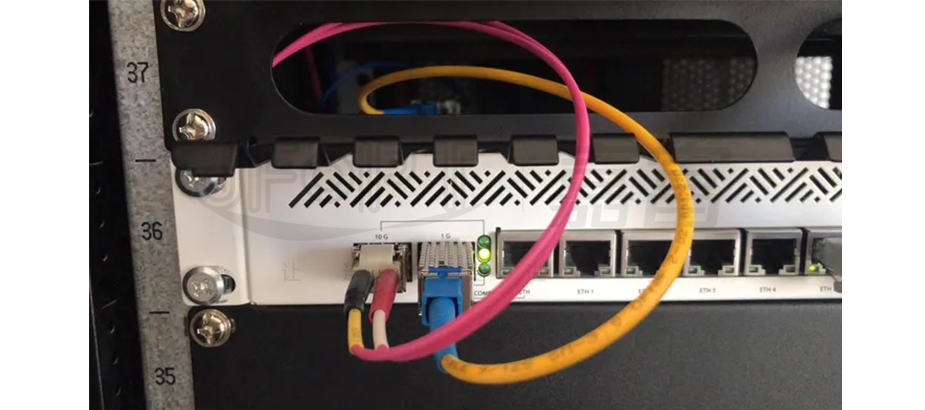
Using cable management racks in conjunction ensures not only the shortest fiber distances but also effectively protects the fiber from impacts and bends, ensuring the stability and reliability of network connections.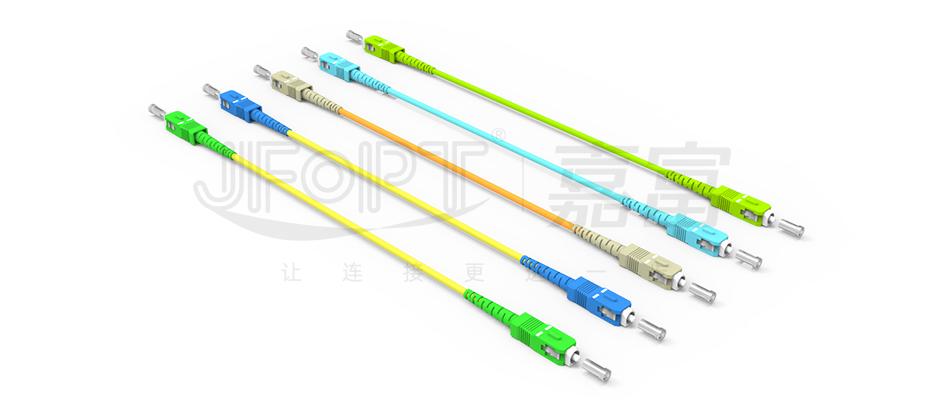
The fiber optic access methods on the equipment are roughly as follows:
Using cable management racks in conjunction ensures not only the shortest fiber distances but also effectively protects the fiber from impacts and bends, ensuring the stability and reliability of network connections.
The fiber optic access methods on the equipment are roughly as follows:
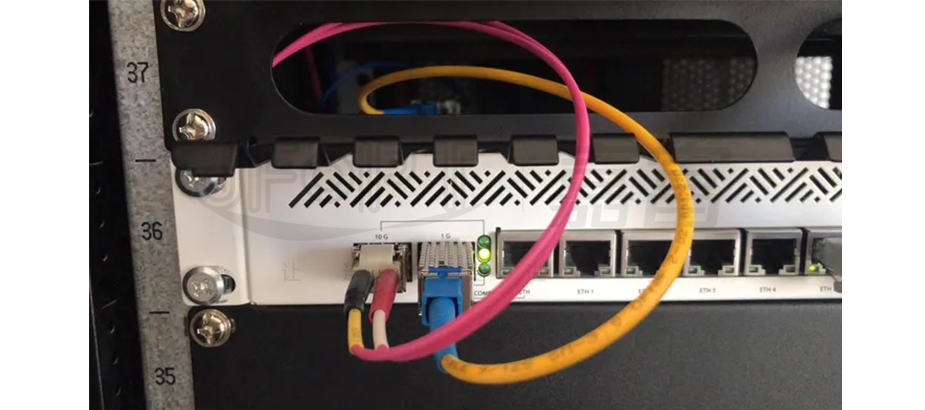
When connecting fiber optics, there's a little trick regarding bending that needs attention. Try to avoid using the cable management rack outlet directly above the device interface; instead, offset it slightly by a few positions. This allows more space for the fiber to be laid comfortably.
For fiber connections to various rooms' equipment, it's advisable to use pre-made fiber patch cords. These cords are usually cheaper than Ethernet cables, but require precise measurement of the required fiber length. Purchase fiber patch cords of appropriate lengths based on these measurements.
When arranging fiber patch cords, we should follow these principles: if there's a bridge rack, use it; if not, choose a wire trough; if there's neither a bridge rack nor a wire trough, use a wire conduit. If none of these conditions are met, it's not advisable to lay fiber to avoid unnecessary trouble and losses.
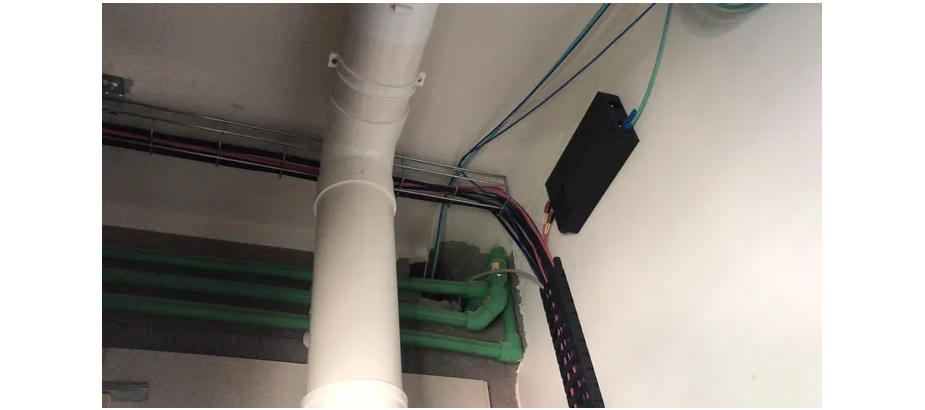
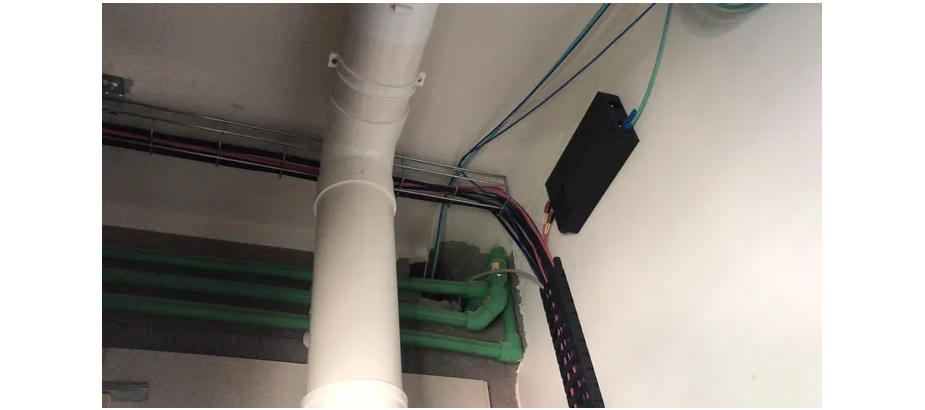
When purchasing pre-made fiber patch cords, you may encounter an issue where the lengths available do not precisely match your requirements. In such cases, it's advisable to choose slightly longer patch cords, such as ones with an additional 3-5 meters of fiber length, to ensure sufficient flexibility.
For 'high-end' enthusiasts setting up fiber optics at home, having a network cabinet is a common choice. When arranging fiber optics, another principle to follow is to avoid directly connecting fiber optics to devices within the network cabinet as much as possible. This helps reduce the risk of bending and damage to the fiber, ensuring the stable operation of the network.

For the average household, opting for a 1U-height small fiber storage box is sufficient. This type of box provides ample storage space, capable of accommodating approximately 48 fiber optics, fully meeting the needs of household usage. Fiber optics can smoothly enter the storage box from one end, facilitating organization and storage.

Inside the fiber storage box, we can coil excess fiber optics around the cable spool for easy organization and storage, ensuring a tidy and less susceptible to damage fiber layout.

Insert the cable spool into the fiber storage box, allowing the appropriate length of fiber optic to smoothly extend from the other end of the box, ensuring that the fiber layout is both neat and convenient to use.
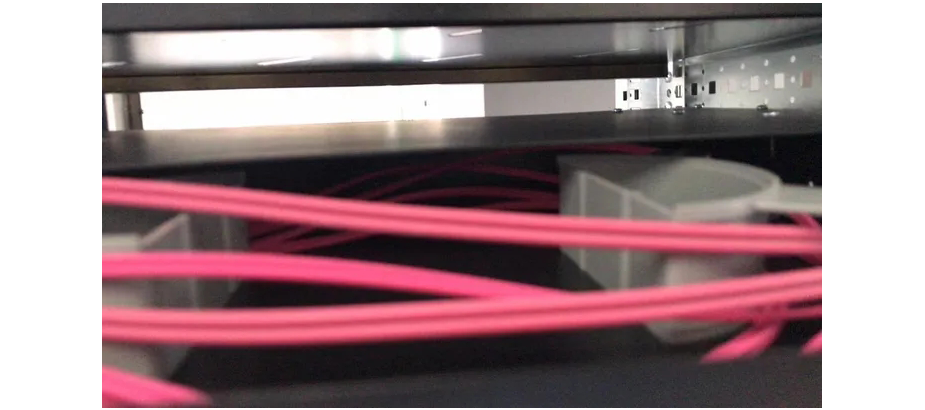
In this way, even the most challenging fiber organization within the network cabinet has been properly arranged. Next, simply use the cable management rack to connect the fiber optics to the devices, and the entire fiber arrangement task will be successfully completed.

For the average household, opting for a 1U-height small fiber storage box is sufficient. This type of box provides ample storage space, capable of accommodating approximately 48 fiber optics, fully meeting the needs of household usage. Fiber optics can smoothly enter the storage box from one end, facilitating organization and storage.

Inside the fiber storage box, we can coil excess fiber optics around the cable spool for easy organization and storage, ensuring a tidy and less susceptible to damage fiber layout.

Insert the cable spool into the fiber storage box, allowing the appropriate length of fiber optic to smoothly extend from the other end of the box, ensuring that the fiber layout is both neat and convenient to use.
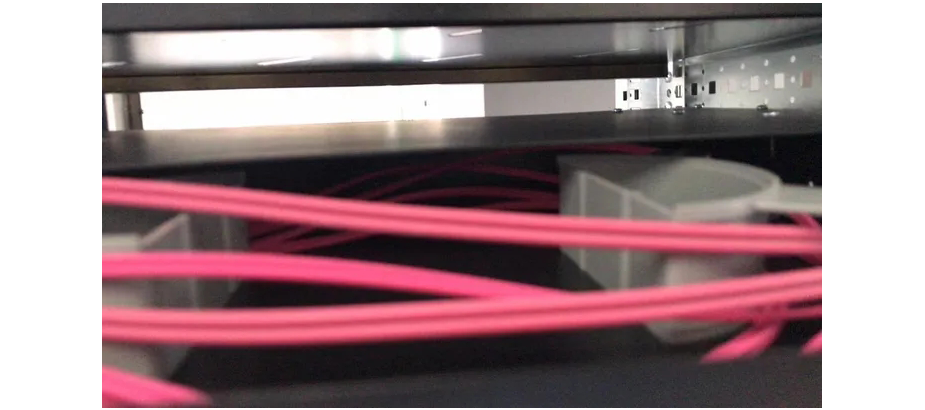
In this way, even the most challenging fiber organization within the network cabinet has been properly arranged. Next, simply use the cable management rack to connect the fiber optics to the devices, and the entire fiber arrangement task will be successfully completed.
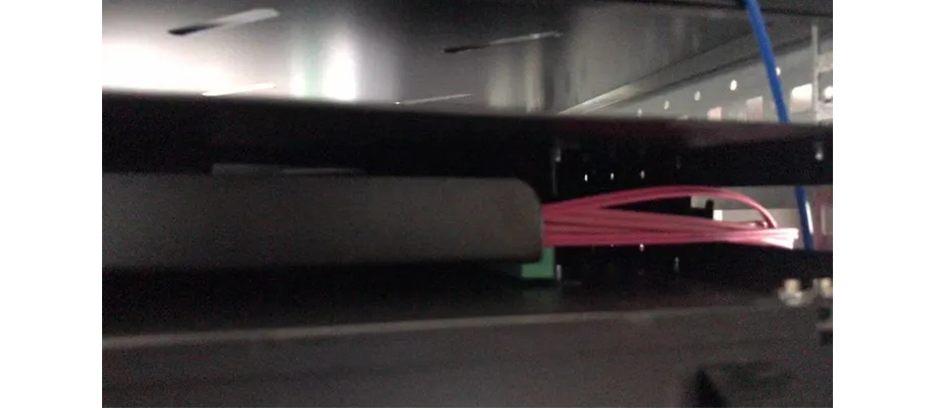




























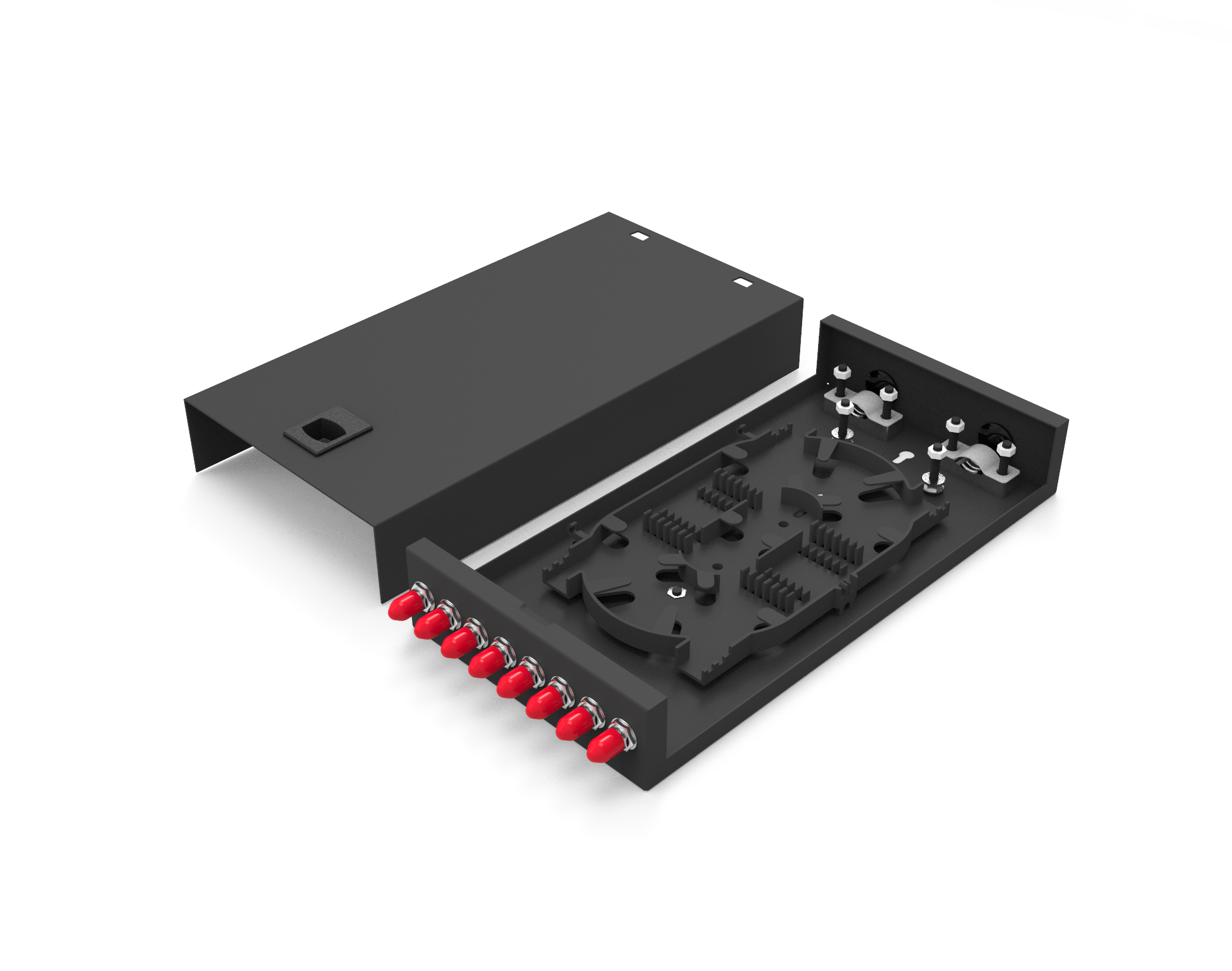





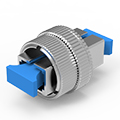










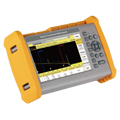

























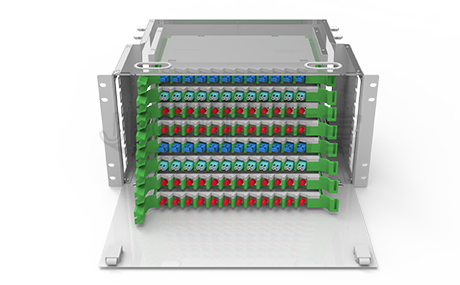
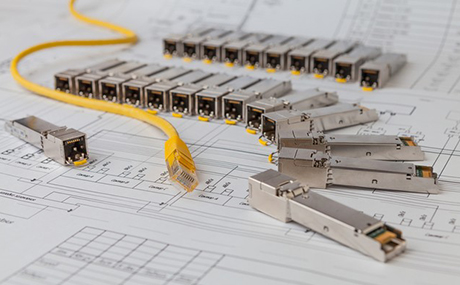
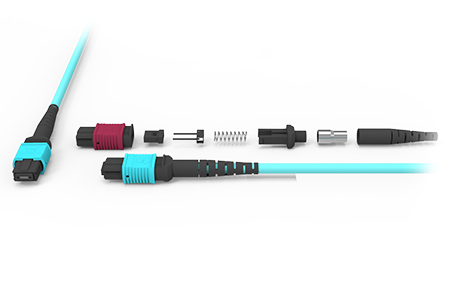

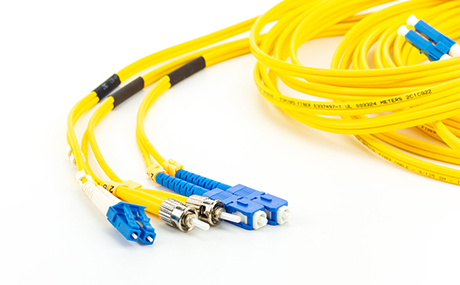
 Ann
Ann












